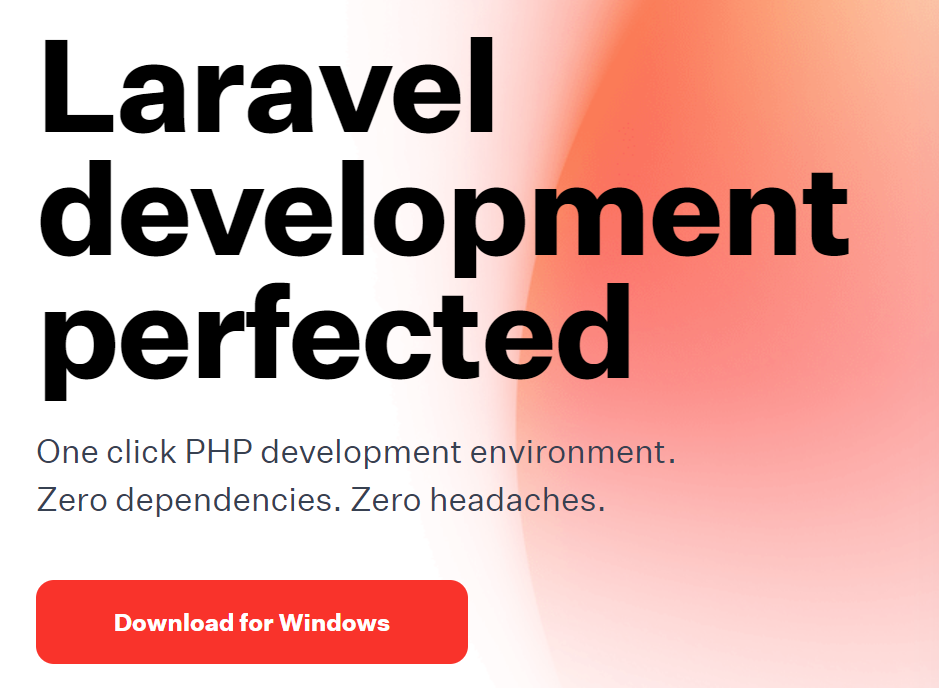Herd is an application exclusively known as a Laravel Ecosystem. Using this application, you can easily build your Laravel Application without installing any application! That means you have no need to worry about building the environment for laravel. Say, Just Wow!
Procedure
Please note that you have to use Composer before installing Herd. So first install composer from https://getcomposer.org/download. Then click on Composer-setup.exe, and it will download Composer for your Windows PC. See the image below:
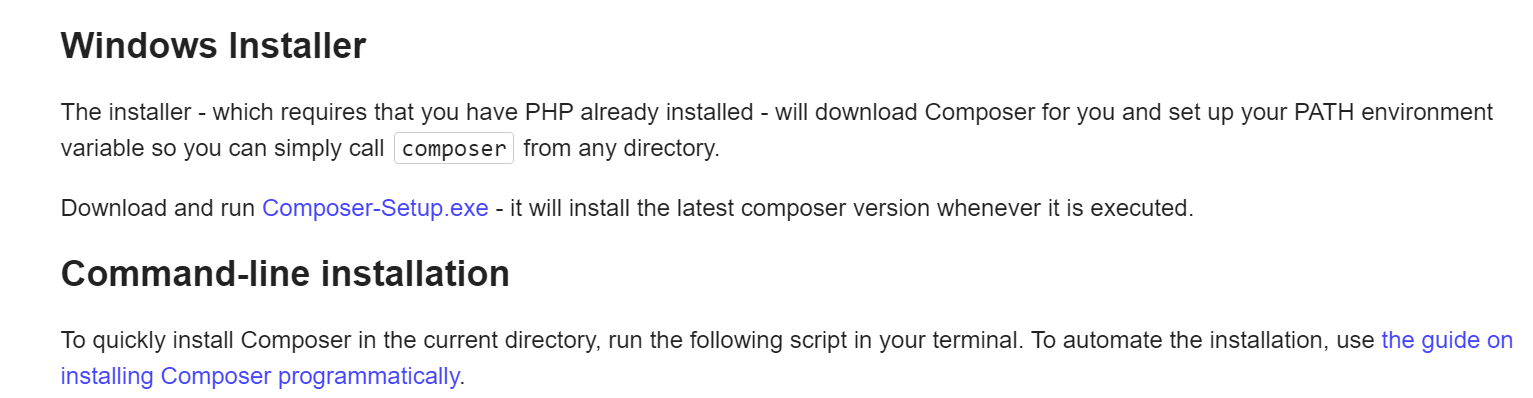
Now run the composer setup, follow the wizard, and press the next key to apply the full process.
Herd installation
Go to laravel.com and check the navigation menu. In the menu, you can find “Ecosystem.” Then click on “Herd.” It will trigger you at https://herd.laravel.com/windows.
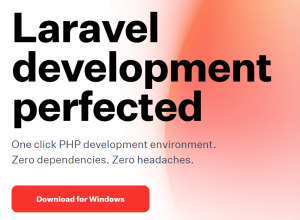
Now click on the Download button to download. The file size is nearly 250 Mbytes. After downloading, double-click the setup file to install Herd.
After successfully installing, when you start Herd for the first time, it will install the latest version of PHP and then, after some time, complete the other configurations.
Congratulations, you have successfully installed Herd in your system! Enjoy your Laravel development.